AMEB video examinations
> Exam preparation and enrolment
> Submitting a video recording via AMEB Connect
> Accompaniment for video instrumental and vocal exams
> Suitable pianos
> Guide to recording a video performance
> Enquiries
> FAQs
Grade examinations in the Video Repertoire exam format are available in almost all Practical Music syllabuses. The Comprehensive exam format is available only for face-to-face examination.
(The Brass Band Syllabus contains only face-to-face Comprehensive exams, therefore Band subjects will not be accepted as video Repertoire exams.)
Typically, compared with the Comprehensive exam, the Repertoire exam requires an additional work to be presented. The additional piece may be selected from the prescribed Lists for the syllabus and grade, or may be an Own Choice work of comparable standard.
Repertoire examinations, from Preliminary to Grade 8, are available face-to-face, or by pre-recorded video submission.
The requirements of a video Repertoire exam are the same as the requirements for a face-to-face Repertoire exam. Please refer to the Manual of Syllabuses for details of examination requirements, including the number of pieces and maximum performance times.
The Manual of Syllabuses is available in digital format (PDF). An individual syllabus, a subject group or a complete manual may be purchased on AMEB Connect at discounted prices.
Level 1 (Preliminary – Grade 4)
For Level 1 Repertoire exams (Preliminary to Grade 4), candidates must prepare four works: 3 List works (chosen from different Lists) + 1 Own Choice work of similar standard. (Own Choice works may be selected from the published Lists.)
For Level 1 ‘For Leisure’ Repertoire exams (Preliminary to Grade 4), candidates must prepare four works: 2 List works + 2 Own Choice works of similar standard. Click here to read about ‘For Leisure’ Repertoire exams.
Level 2 (Grades 5 – 8)
For Level 2 Repertoire exams (Grades 5 to 8), candidates must prepare five works: 3 List works (chosen from different Lists) + 2 Own Choice works of similar standard. (Own Choice works may be selected from the published Lists.)
For Level 2 ‘For Leisure’ Repertoire exams (Grades 5 to 8), candidates must prepare four works: 2 List works + 2 Own Choice works of similar standard. Click here to read about ‘For Leisure’ Repertoire exams.
Exam preparation and enrolment
Enrollers submit video recordings for AMEB grade examinations, P Plate Piano and Performance Evaluation assessments through AMEB Connect.
Rockschool examinations must be submitted via the AMEB Victoria website.
Click here to go to the Rockschool video submission procedure
1. The teacher selects a program of work and sets an ‘examination date’. The ‘examination date’ will be the target date for the recording. This will provide a clear goal for the student to work towards. Of course, the recording date can be deferred, by the teacher, according to circumstances at the time.
2. Close to the recording date, the teacher, the parent or the candidate, if over 18 years, enrols for the examination on AMEB Connect. The video recording must be submitted no later than 28 November.
To enrol for a Video Repertoire examination on AMEB Connect: 1) select Series 60 Video Examinations; 2) Select the Syllabus and Grade.
3. The enroller will receive a confirmation of enrolment. Details of the process for submitting the recording can be found below.
4. The exam recording takes place under the supervision of an adult who may be a parent, the teacher or a responsible person over the age of 18. The examination supervisor ensures that the video is recorded in one continuous take, and that no teaching or coaching occurs during the exam. The supervisor’s name and phone number must be provided for verification purposes on the AMEB Connect video submission form.
Submitting a video recording via AMEB Connect
1. When the recording is ready for submission, the enroller logs in to AMEB Connect and selects ‘My Candidates’ from the dashboard. Find the relevant candidate from the list and click the ‘Submit video’ option.
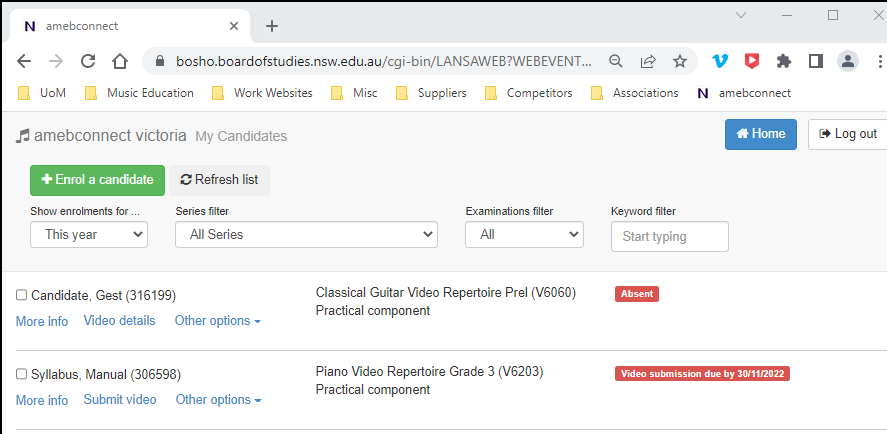
Before uploading, ensure that the video filename contains only letters or numbers, special characters (such as underscores ‘_’) will not be accepted by the system.
2. Click ‘Upload video file’, find the video file on your device and select ‘open.’
3. While the video is uploading, enter all works, their titles and composer, as listed in the Manual of Syllabuses, in performance order.
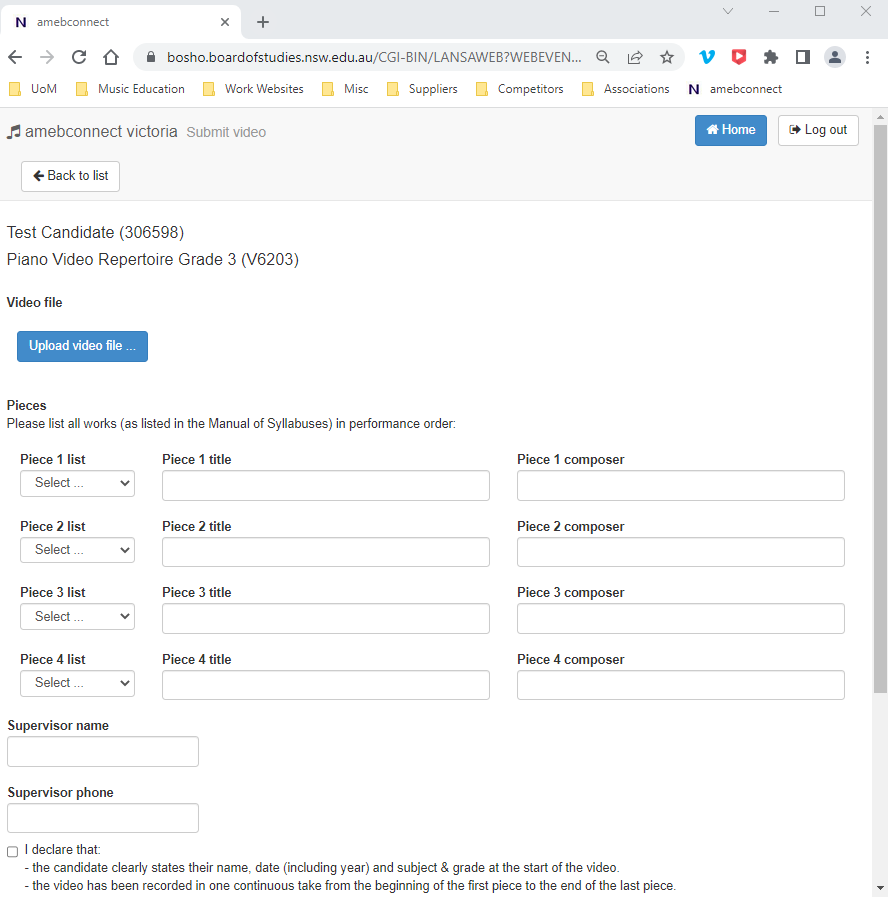
4. Provide the examination supervisor’s name and telephone number.
5. Check the box to indicate that you have read and understood the declaration and check the second box if you wish to provide AMEB permission to anonymously use segments of this program for examiner training purposes.
6. The video upload may take between 5 and 15 minutes, after which the file name will be displayed. Then click ‘submit’.
7. You will be returned to the ‘My candidates’ screen. The message ‘awaiting scheduling’ will appear next to the submission date until the video is scheduled to an examiner for marking.
8. Once the assessment has been completed, the report and result will be available on AMEB Connect. The turnaround time may be up to four weeks, depending on the volume of examinations. Certificates will be mailed to successful candidates of lower-grade examinations and to successful candidates from Grade 6 and above who have notified us that the Additional Requirement in theory has been completed.
AMEB Connect will accept any of the following video file format types:
.MP4
.MOV
.WMB
.AVI
.FLV
A recording made with a smart phone, tablet, laptop or computer is usually saved using one the formats listed above.
Once a video performance has been assessed by an AMEB Examiner and an official AMEB report and result has been issued, the recording cannot be accepted for re-assessment.
Accompaniment for video instrumental and vocal examinations
Accompaniment is essential for AMEB Practical examinations wherever the pieces presented are provided with piano accompaniments. Candidates must arrange their own accompanist (who may be the teacher).
Engaging an accompanist and negotiating a professional fee is a matter for the candidate and the accompanist. As it is the examining body, AMEB is not able to provide advice on these matters. Lists of accompanists may be found on the following websites:
- Melbourne Conservatorium of Music approved accompanists
- Victorian Music Teachers Association www.vmta.org.au
Although pre-recorded accompaniments for some Level 2 exams were authorised for use in 2020 and 2021 due to COVID-19 restrictions, this option is no longer available.
Using official AMEB recorded accompaniments in examinations
Where an official AMEB accompaniment is available, only the official AMEB recording may be used in the examination. (Click here for a list of AMEB recorded accompaniments.)
When performing in examination using an app that slows down or speeds up tempo without affecting pitch, the candidate may choose a tempo commensurate with their ability and interpretative judgement in demonstrating the technical, musical and artistic objectives for the level.
Suitable pianos
Candidates are encouraged to use an acoustic piano in AMEB examinations. Piano candidates may use a digital piano for Level 1 (Preliminary to Grade 4) examinations, only. Piano for Leisure candidates may use a digital piano for Level 1 and Level 2 examinations. Digital pianos must meet the following specifications: keyboard size – 88 notes; action – weighted and touch sensitive; pedals – fixed and functioning as for acoustic pianos.
Guide to recording a performance for a video exam
Program of work and performance time
The program of work must be chosen with reference to the current Syllabus. The number of works and the duration of the recording must not exceed the maximum performance time listed in the Repertoire Exam section of the Manual of Syllabuses for the particular instrument and grade.
Camera and microphone
Choose a quiet location with good lighting and minimal ambient noise. It is recommended that the candidate dress as if presenting for a face-to-face exam.
A high-quality recording device should be used; a recent-model smart phone or tablet might be suitable (test both audio and vision). Video resolution of 720p is recommended (minimum 480p, maximum 1080p). As a minimum, the camera must capture the performer’s face, upper body, both hands and the instrument. (It is not necessary to show the accompanist in the video recording.) For a piano exam, the whole keyboard and the foot pedals should be captured in the frame. A suitable height and angle might be achieved by using a tripod or by resting the camera on a table, pile of books or a music stand.
Whilst DSLR cameras may offer high-quality video and can accept external microphones suited to recording musical performances, most DSLR cameras have a maximum recording time of 30 minutes. If the examination performance is greater than 30 minutes, it would be acceptable to end the recording at a suitable point and record the final work/s as a separate video clip. The date and time code should display on both video clips (if possible) and there should be a gap of only one or two minutes between the end of the first clip and the beginning of the second clip. Suitable software should be used by the recording supervisor to combine the two clips together, as only one video file can be accepted by AMEB Connect.
It is important that the sound is appropriately balanced between the solo part and the live or recorded accompaniment (if any). Candidates for higher grades may wish to consider using an app or device that allows control over the sensitivity and input gain of the microphone to assist in capturing a greater level of expressiveness in the musical performance. Whilst we are not able to recommend particular products, a few possible microphones, apps and cameras that we understand can record high-quality audio are listed below.
External microphones for use with mobile phones (check for compatibility)
- Zoom iQ7 (This is an external microphone. We do not recommend using Zoom Meetings to record exam performances).
- Shure MV88
- RØDE i-XY
- RØDE VideoMic
Mobile phone video apps that allow manual control of audio
- FV-5 (supported Android devices)
- Filmic Pro (iOS devices and some Android devices)
Dedicated video cameras for recording high quality audio
- Zoom Q4 (This is an external camera. We do not recommend using Zoom Meetings to record exam performances).
- Zoom Q2n (This is an external camera. We do not recommend using Zoom Meetings to record exam performances).
Recording
- Candidates should announce the date of the exam at the beginning of the recording (including the year) OR a phone or tablet device displaying the current date and time may be shown to camera at the beginning of the recording. Either option is acceptable. (If the recording device has a setting that allows the date and time to display on the recording that setting should be activated. Alternatively, a clock might be shown ‘in shot’.)
- The recording should commence with the candidate introducing themselves, stating the date of recording, the subject and the grade, followed by the title of the first item e.g.: “My name is Jane Smith. Today is the <date> and I am presenting for an examination in <name of subject (instrument)>, Grade X. My first piece is XXXXX.”
- The presentation should proceed as if it was a performance for an examiner situated in the room at the camera location.
- Recording should be continuous and there should be minimal gaps between each work. Each subsequent work should also be announced, e.g.: “I will now play XXXX.” The recording should cease immediately after the last work has finished.
Enquiries
A member of AMEB Victoria’s administrative team would be pleased to answer any queries concerning Video Repertoire Exams and may be contacted by email during normal business hours (Monday to Friday from 9am till 5pm). Contact us >
FAQs
Does the Video Repertoire Exam performance require an accompanist?
If the work is written with accompaniment it must be performed with accompaniment, which may be provided by an associate artist or a recording.
I am recording at home, how should I film the exam?
A quite location, with good lighting should be chosen. A candidate for an instrumental or voice exam should face the camera and perform as if the examiner is behind the lens, ensuring that face, hands and instrument are shown. For a piano exam, the whole keyboard and the foot pedals should be shown.
Does the candidate need to prepare Technical Work?
No. There are no Technical Work requirements for Repertoire exams. However, generally one additional work is required.
What is the cost for a Video Repertoire Exam?
The cost is the same as the equivalent face-to-face exam.
Will the candidate receive a certificate?
Yes. Once the assessment has been made, the report and result will be available on AMEB Connect and the appropriate certificate will be mailed to each successful candidate. The turnaround time will vary from two to four weeks, depending on the volume of examinations.
What if the recording is not of examinable quality?
If the Examiner finds that the recording is not of acceptable quality the performance cannot be assessed. It will be necessary to submit a new recording for examination and a reschedule fee will be charged to cover the Examiner’s time.